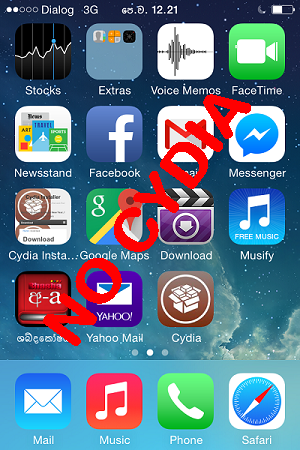Due to the jailbreak which is not downloaded in a safe method might put you in trouble as you may lose some important apps of yours device which also includes Cydia the main reason beyond this is the method you take to download TAIG jailbreak tool or any other tools via OTA (over the air) method kindly restore it using iTunes
Now How to get your Cydia back?
Common there is a way to solve your problem follow the method given below and get your Cydia back
1. Off your Passcode lock if you find it still visible don’t forget to off it make sure you follow each steps carefully
2. Through usb port connect your device to the computer make sure that iTunes starts up
3. From the DFU connect your iPhone hold home and power buttons together for few second and make sure you release it at once so that a messagebox appears/pop out an iPhone recovery message
4. Now start the process of restoring so now click on the restore button and let your iOS version jumps to it advanced latest version
5. Hope you had not still applied for jailbreak
6. Now your backup is over hope you had succeeded
7. Now you can reinstall jailbreak latest version it completes the method
Moreover it had been the successive method to get back your cydia on your computer